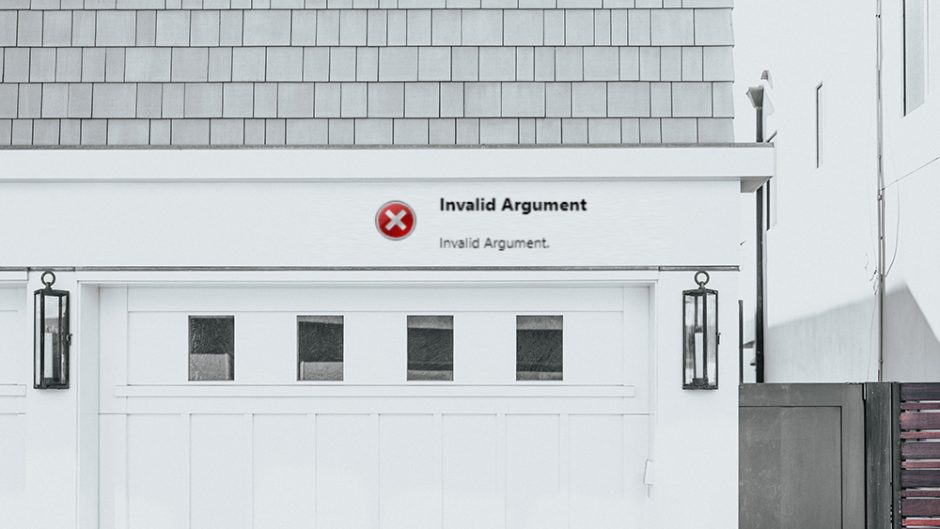The Bulk Edit feature is an underdog feature in Model-Driven App. The fat that when you do the bulk edit it opens the form in the old bulk edit form design speaks the fact that it’s not much of the priority at the moment.
However, Customers love to bulk edit, specially because Companies that have adapted the bulk edit feature are usually big enterprises with thousands if not million of data. So, filtering and bulk editing is quite common work that happens.
While working on the bulk edit, it can give you errors if not done correctly.
The privilege issue:
To bulk edit you need two privileges, write on the entity in question and bulk edit. The edit option won’t appear when you multi-select records in Model-Driven PowerApps if these privileges are not given.

The first main form in the form order
The bulk edit form uses the first form in the form order. Though it’s something one would expect more control over because if have multiple forms, you may not have the form that you want to be used to bulk edit.
In the app designers of the Model Driven app where you want to edit, you must have the Main form checked.
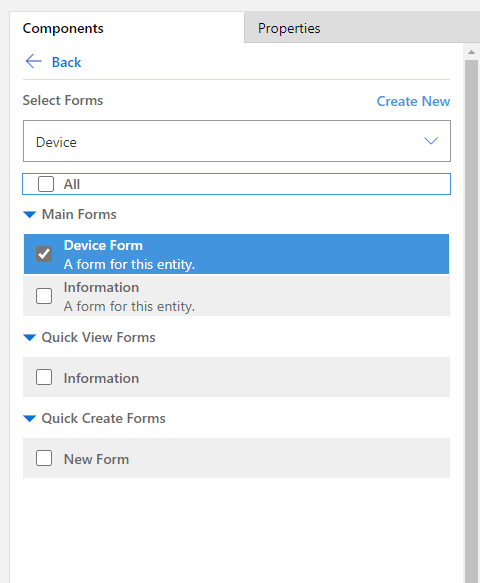
In my case, I want Device Form to appear in while doing the bulk edit to appear as the default form. So, I kept it first in the form order and checked it in the App designer.
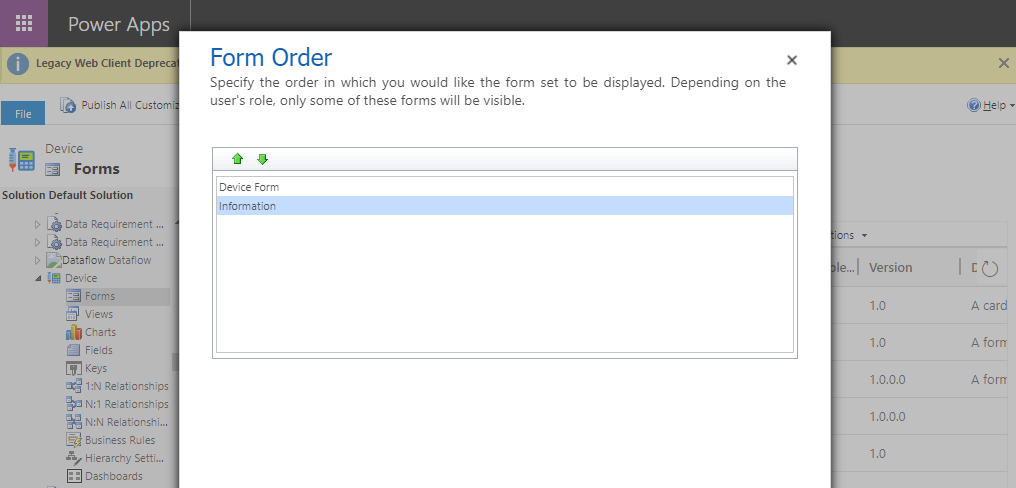
Not doing so, you will get a dialogue box that says Invalid Argument.