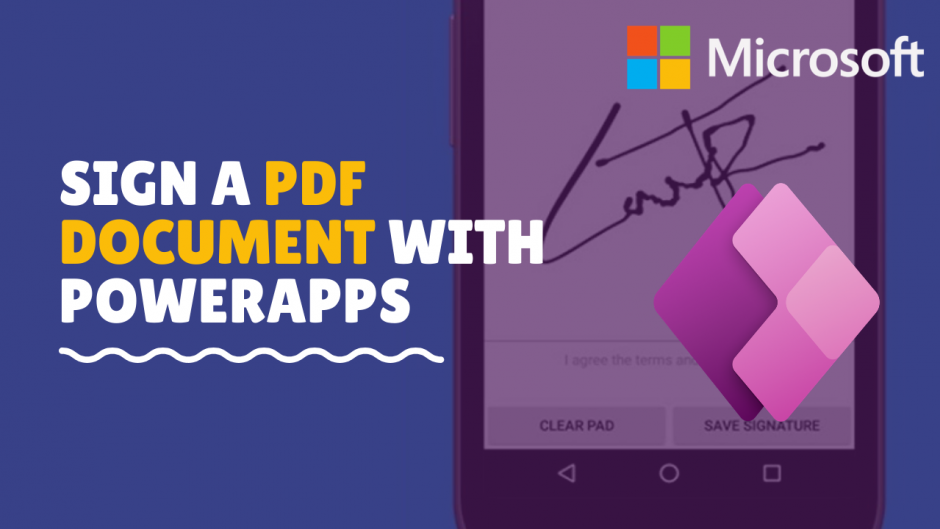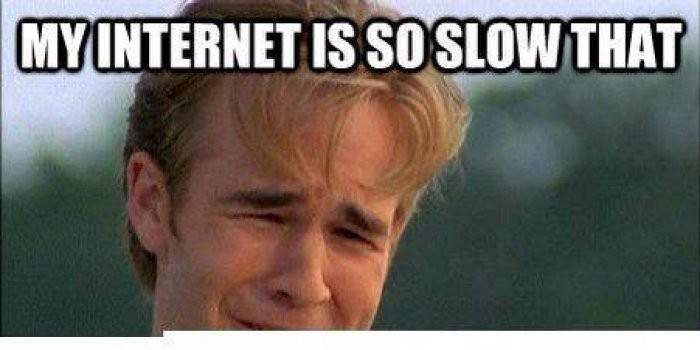In this video, you will learn how to create Create a PDF Document, place a digital signature, and upload it into one drive with PowerApps and PowerAutomate. We walk through everything from generating the HTML, to filling in the variables, adding Flow actions, creating a signature, and finally sending content from PowerApps to the PDF, and storing it in SharePoint. Very cool. In order to just save the image to SharePoint or OneDrive, Follow the following video:
Save PowerApps Pen Input to SharePoint or OneDrive in 2020 – YouTube