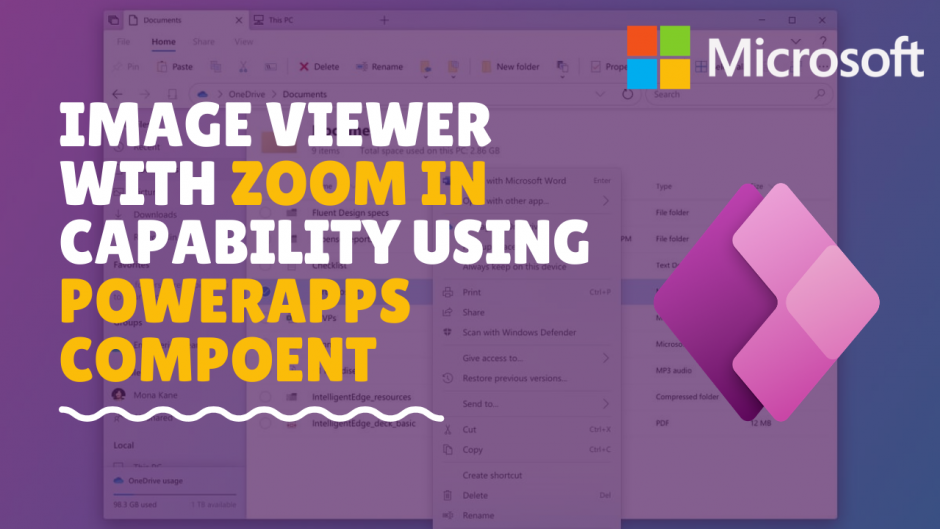In the conclusion to our series on building a scrollable and zoomable image viewer, we’ll add support for zooming, auto-centering, size to fit, and some display optimizations and enhancements.
Image viewer with Zoom and Scroll Capacity with PowerApps
Posted on November 27, 2020
by summitbaj