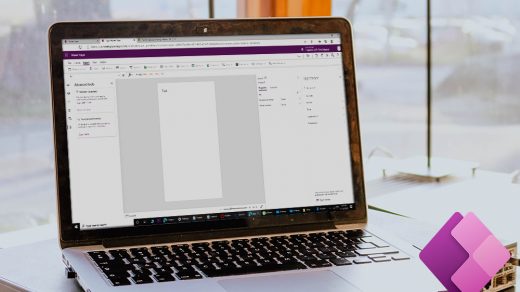I have found PowerApps Developers struggling big time after having crucial apps deployed to the default environment. Obviously it seems like a default production environment. Since there is minimal documentation on the PowerApps Default Environment, most of us do the mistake of using the default environment for production apps or business-critical apps. The documentation around the default environment is spread across different places in Microsoft documentation limbo. So, here is in a nutshell what’s default environment and why not to use it for production.
What is the default environment?
A default environment is a particular type of production environment. Each tenant has a default environment that’s created automatically. For each tenant, a default environment is automatically created by Power Apps, which is shared by all users. Whenever a new user signs up for Power Apps, they’re automatically added to the Maker role of the default environment. So it is seen as a public environment of your tenant.
Why not use the default environment for production?
- You can’t backup and restore the default environment.
- The default environment is limited to 32 GB of storage capacity. In case you need to store more data, you can create a production environment.
- Helps to segregate data and apps so that other environments can not use them.
- Everyone in your tenant has permissions to create apps and flows in default. There currently is no way to block the Environment Maker role assignment in the Default environment.
- Non-default environments offer more control around permissions.
What’s the use of the default environment then?
- It is used the environment as a user and team productivity environment for the business groups, not business-important or mission-critical apps. Hence it is recommended to rename the environment through the admin center to make the purpose of that environment self-explanatory.
- This environment is used for first-party integrations, like creating an app from a SharePoint list. Learn more: The default environment. Thus, This environment can’t be disabled or deleted because it hosts integration with products like SharePoint and Project.