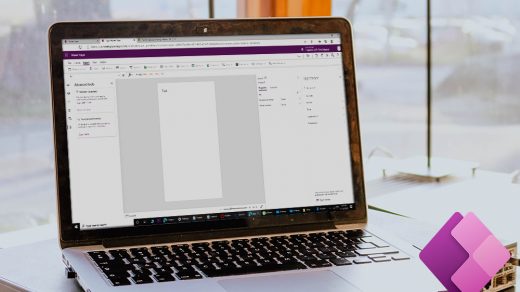In this article, we are going to discuss PowerApps Connectors which is one of the core components of Microsoft PowerAutomate, aka. Microsoft Flow because it allows your flow to connect with the systems within and beyond the Microsoft tenant. As a result, you can quickly develop processes that span all your systems. Thus, it allows you to automate your job. Moreover, Microsoft has a vast range of connectors – Standard, Premium, and Custom Connectors in Power Platform.
Standard Connectors
In brief, Standard Connectors are connectors that are open for use in all the licensing plans of PowerApps. We can efficiently utilize Standard Connectors in Power Automate, Logic Apps, and anything we create in PowerApps because they are available to use all across the Microsoft Power Platform
So, Standard connectors cover the most commonly used data sources like SharePoint, OneDrive, and even third-party data sources such as Google Drive, Twitter, Github, etc.

Premium Connectors
Likewise, the Premium connector is only available if you subscribe to Premium Licence Plan. Premium connectors and Standard both work out of the box without any further configuration. Premium connectors mostly cover external applications such as Salesforce, DocuSign, Survey Monkey, Amazon, and so on. Moreover, The premium connectors are identified by the Premium Stamp.

Custom Connectors
Basically, Custom Connectors are used to connect with external web services. So, you can access, modify data in external systems with PowerApps via Custom connectors. As a result, When we register a custom connector, we configure the web service’s characteristics, including the authentication it requires, the triggers and actions that it supports, and the parameters and outputs for each of those actions.
So, if you want to learn how to Register and use custom connectors then you can follow the tutorial below. Afterward, you register your custom connector, you can share it within your organization for testing.
Also, you can have your connector as an Out-of-the-box product for all users by registering it in PowerPlatform. ( documentation here )
In conclusion, check out the differences between all three PowerApps Connectors in nutshell in below.
Differences between PowerApps Connectors
| Standard | Premium | Custom | |
|---|---|---|---|
| Purpose | Connect with services within or beyond Microsoft. | Connect with services within or beyond Microsoft. | Connect with external web services not available in the Microsoft connector list. |
| Licenses | Available in all the licenses. | Only available in Premium PowerApps license. | Available in all the licenses. |
| Configuration | No configuration required. | No configuration required. | Configuration required like authentication, actions, parameters to be passed etc. |