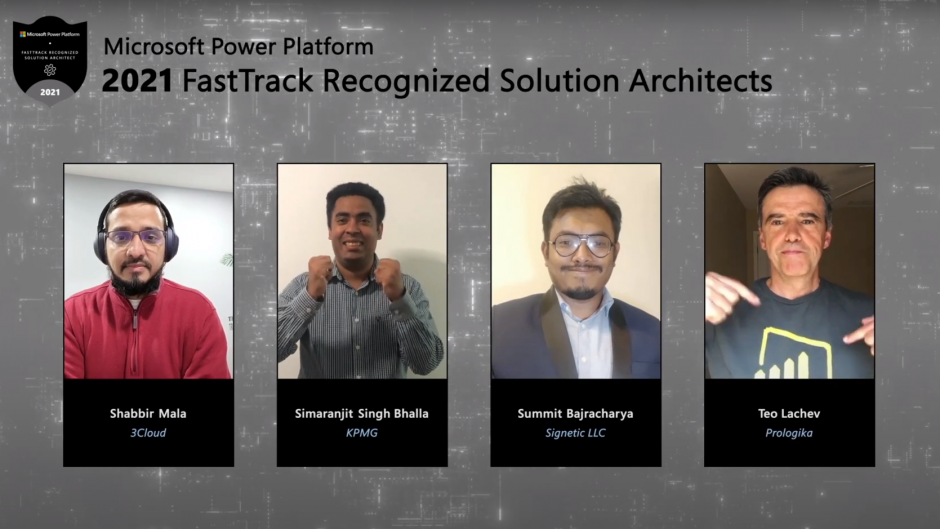Unboxing Microsoft FastTrack Recognized Solution Architect Recognition and Goodie bag!. I, Summit Bajracharya have been awarded as Microsoft FastTrack Recognized Solution Architect for PowerPlatform!
Microsoft MVP Award Box unboxing
Unboxing my Microsoft MVP Award box. Find out what’s inside the box!
Print a Screen in PowerApps
The print function allows you to select any screen and fit it to a page in order to send it to a printer for printing or allows you to save it as a PDF file. The different configurations of the screen enable different printing outcomes. For fixed screens, they fit the size of the page, for use of the screen templates/special sized screens, we will fit the content to the size of the print.
Phone Calls From PowerApps…WOW!
It’s as easy as Launch(“tel:/206-206-2062”) for all curious. Demonstrate it to your peers! Let the coworkers jealous by pointing out why they aren’t using PowerApps.
Noobie Learning PowerApps E05: Filter, Search, LookUp with a bit of Delegation
In this episode, we will talk about Filter, Search and LookUp. These functions look up the records in the table that satisfy the formula. We will learn how to use Filter to find records that match one or more conditions and discard the records that do not match, LookUp to find a single record that matches one or more conditions, and Search to looks up a record in the table that contains a string in multiple columns.
Welcome to PowerPlatform User Group Kathmandu!
Finally, I was able to organize a PowerPlatform User Group in Kathmandu. The Power community is very much growing in Kathmandu and I’ve met some professionals during community events. However, it’s really tough to have them or anyone we don’t know to connect with each other. So I hope the group will work as a platform to connect everyone. This group is centered around Kathmandu for everyone working in PowerPlatform. We want to bring together everyone working in PowerPlatform in Kathmandu and learn from each other.
Power Platform User Group Kathmandu – Power Platform Community (microsoft.com)
The plan is to meet quarterly, share, go over the latest updates to Power Platform, help new users get started, and explore specific topics in detail. Everyone is welcome to join the event. And feel free to reach out.
Power Platform user group is to gain the education and support you need to build custom business apps that connect to your data and work across web and mobile. Attend in-person meetings where you can work with others in your industry to see how this no code/low code option has transformed the way they do business.
Creating Shopping Cart in PowerApps
In this episode, we will talk about shopping carts in PowerApps. We will use the SharePoint list to create a list of the product item, use the collection to create a cart, and then use Patch to move it to another SharePoint list as a product order.
Using Service Principal in PowerAutomate
A service principal is created by registering an Azure AD application and then creating a corresponding application user in CDS. If we choose to sign in with an individual user, the CDS action runs in that user context, and in auditing, it shows as the user performed that action. It may cause problems in some scenarios like audit checks/troubleshooting. So better way to do it is to sign in with the service principal/application user. By creating a service principal, we are indirectly creating identification for the flow.
Honored and grateful! Awarded FastTrack Recognized Solution Architect
I’m honored and grateful to announce that I’ve been named a FastTrack Recognized Solution Architect, joining a group of 27 others from around the world.
FastTrack Recognized Solution Architects | Microsoft Power Platform
The Power Platform product innovation team bestows this distinguished award for regularly demonstrating broad architecture experience and delivering high-quality solutions for customers during project engagements.
It means a lot to me to be included alongside great industry leaders. I want to express my gratitude to Microsoft, especially the product engineering team for recognition! I want to thank my team and the clients for having their faith in me and given me the ability to show my skills and do what I enjoy the most!

How to create Editable Table in PowerApps
We’ll walk through a step-by-step tutorial for building an Excel-like Editable table/grid in this video on Power Apps Editable Excel-like Gallery or Table (Tutorial). To build the editable grid and live to update our data source, we’ll use Power Apps Galleries.