Microsoft has finally renamed “Common Data Service” to “Microsoft Dataverse” and “Project Oakdale” to “Microsoft Dataverse for Teams” after briefly calling them Dataflex and Dataflex pro. In this article, we will discuss what Microsoft Dataverse for the Team is, how it differs from Dataverse, and many possibilities it drives.
Microsoft Dataverse is a data storage platform that acts as the foundation for PowerPlatform. Microsoft Dataverse for Teams is a subset of Dataverse that inherits much of its features. Microsoft added these low-code/no-code components within Teams to position it as a platform for all work forms, not just limiting it as a communication app.
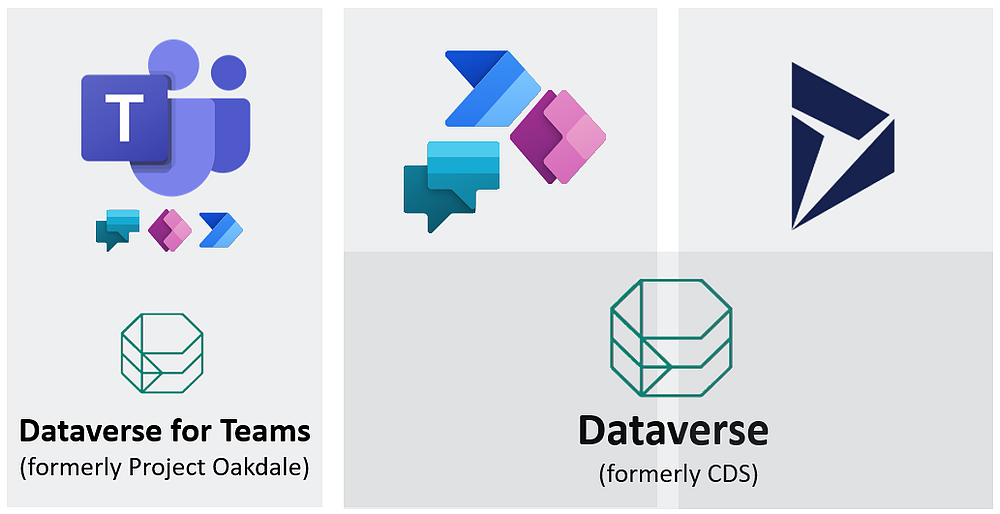
Previously, Microsoft Teams could use Microsoft Team Toolkit for Visual Studio and VS Code to build teams app. While you can continue to do that, you can leverage the power of PowerPlatform to develop quickly.
Following are the differences between a Dataverse for Teams and Dataverse table features.
| Feature | Dataverse for Teams | Dataverse |
| Basic data types | Yes | Yes |
| Advanced data types (customer, multiple transaction currencies) | No | Yes |
| Common Data Model | Coming Soon | Yes |
| Relational storage | Yes | Yes |
| Non-relational storage (logs) | No | Yes |
| Managed data lake | No | Yes |
| File and image support | Yes | Yes |
| Find, filter, sort | Yes | Yes |
| Advanced and relevance search | No | Yes |
| Mobile offline | No | Yes |
So, what can you do with Microsoft Dataverse for the Team?
With Microsoft Dataverse Teams, you can now use almost all the features of PowerApps, PowerAutomate, Virtual agent, and PowerBi. That means you can create, run, share app, bots, and flows inside the Teams.
You will also get a storage capacity of 2GB per Team with 1 million records. With Dataverse in Team, you get the ability to build, populate, and query data. You can create multiple tables, add fields to them, and define the relationship of tables with each other. You can upgrade Dataverse for Teams to Dataverse if the company needs additional features, such as more granular protection and governance control or capability above approximately 1 million.
It also comes with security that’s easy to use and aligned with approaches used in Teams with a focus on Owners, Members, and Guests.
Each Team has it’s Dataverse environment. If you create tables in the Teams and go to the admin center to check, you can figure multiple Environments listed with Environment type as Microsoft Teams.
Limitation with Teams
- With Dataverse for Teams, there is a limit in storage capacity, 1 million rows or 2 GB.
- You have a limit of creating 500 Teams with a Dataverse environment.
- You can’t share Power Apps outside the Team it is built.
- You can share Power Virtual Agents with an entire organization, but the system will also remove the app/flow/bot if you remove the Team.
- You can’t use “Premium connectors” unless you have a license to use it. And these licenses can be too expensive.






